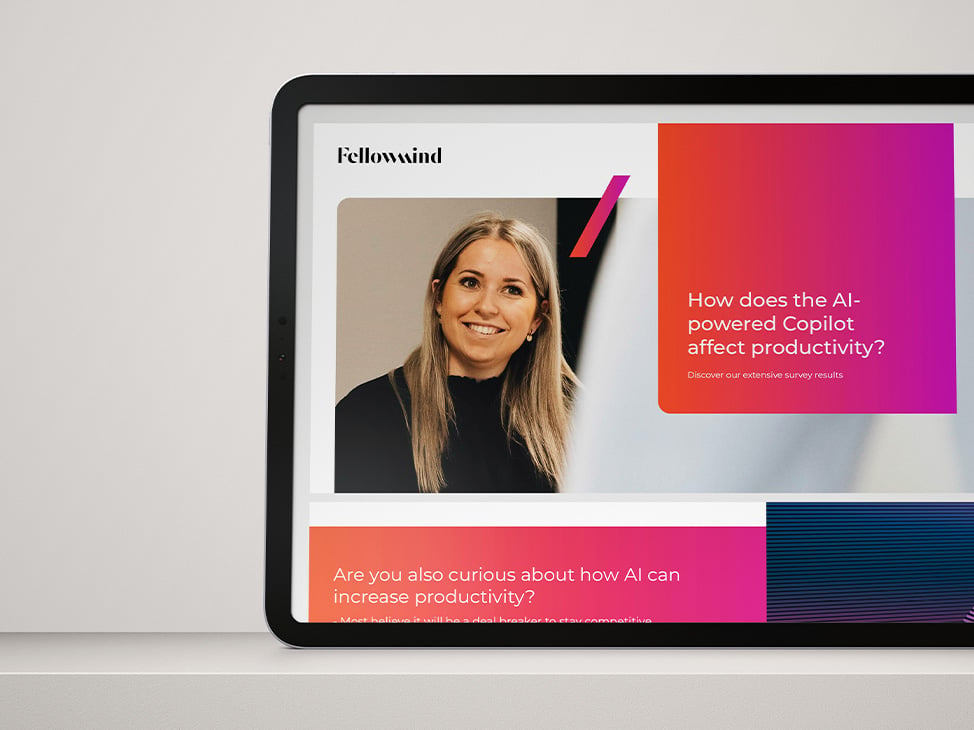What is Microsoft Power Automate, and how does it work?
Whether you are sitting on an old or new system, you probably haven't missed that automation of the processes offers many benefits. But how do you know if you can or should automate, and how does Power Automate really work? We'll find out!

Power Automate is a Drag and Drop / low code solution that allows users to automate repetitive chores and business processes using feeds. It is built to create fast results and be easy to use. In use, it is possible to automate everything from small activities to large-scale systems, which results in the opportunity to have more time for more qualified work.
The solution is an app for mobile devices, a website, a desktop app, and Microsoft Teams. The use cases vary greatly - managing leads, collecting customer feedback, reporting illnesses, applying for leave, and much more. Power Automate is part of the Microsoft Power Platform family, Power BI, Power Apps, and Power Virtual Agents.
Templates
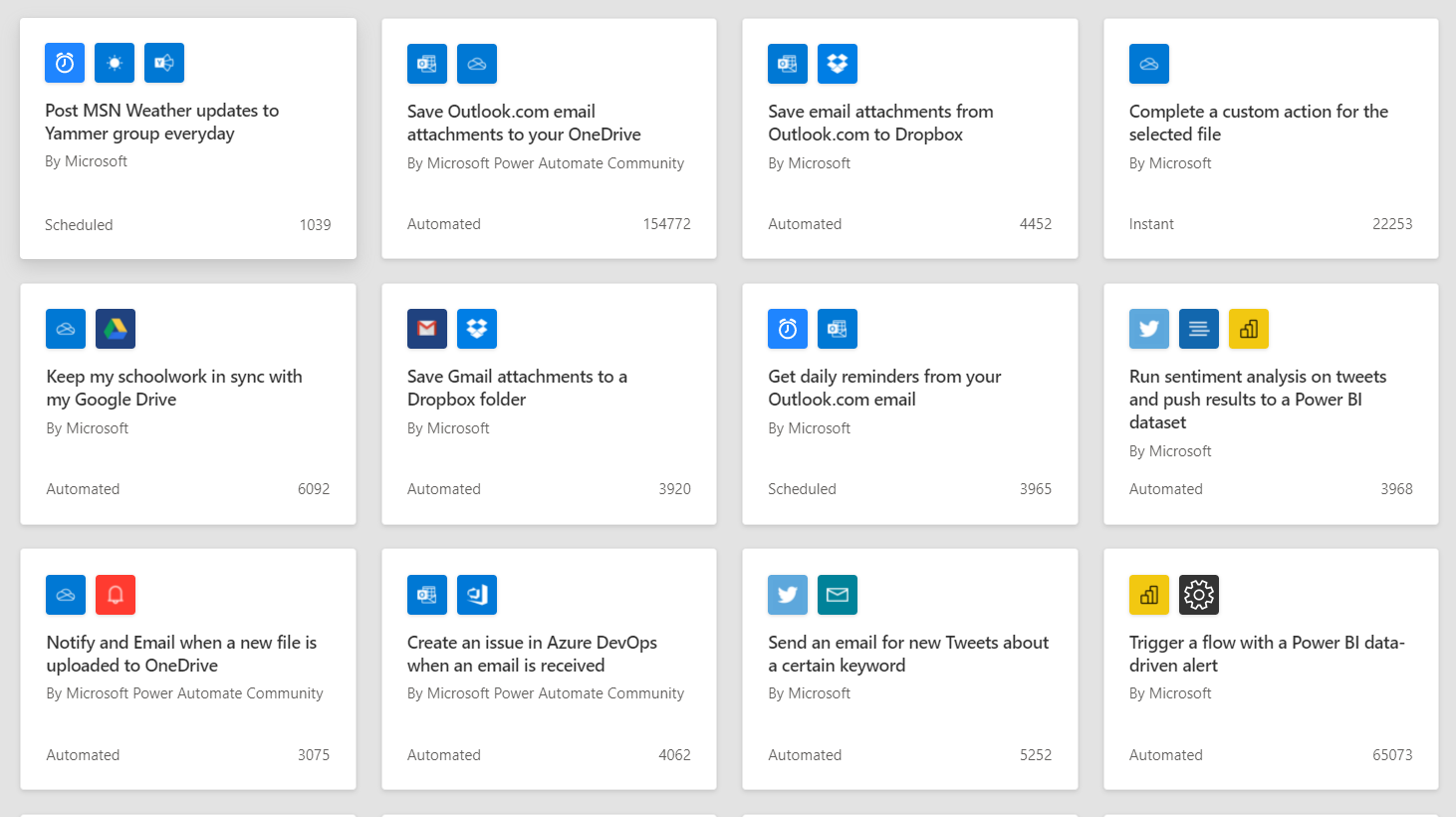
Power Automate offers many ready-made templates that make it easy for users to get started, and the templates can be modified as needed.
Integration
A significant advantage of Power Automate is that there are over 300 connectors that are offered to make the integration between Power Automate and different systems as seamless as possible. Microsoft provides a large number of connectors such as Excel, Sharepoint, Dataverse, and Dynamics 365 Business Central. Connectors offered that are not from Microsoft include YouTube, Salesforce, SAP ERP, Adobe, Google Drive, Dropbox, and Twitter.
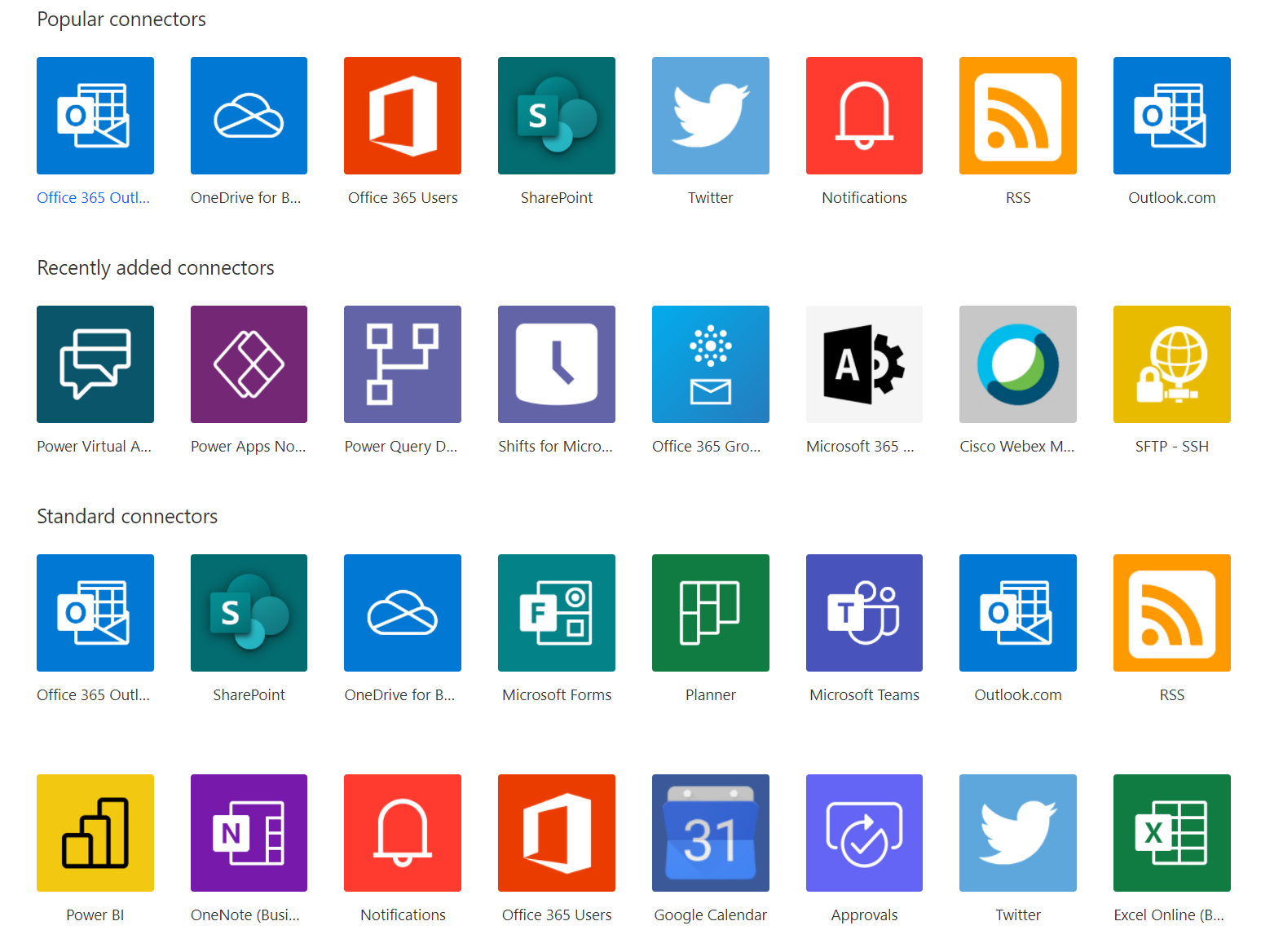
How do you know what you can or should automate?
As we have seen, you can automate a variety of tasks. Several criteria make a task suitable for automation.
- The task is repetitive.
- The task is time-consuming.
If you can answer yes to both questions, it is an excellent task to automate. When choosing which tasks to automate, it is good to keep the following in mind:
- Which tasks are most important?
- Which tasks are most demanding?
- Which tasks are the most time-consuming?
Once you have the answers to these questions, you can start planning how to automate your tasks. If you are going to automate a task, it is good to keep the following in mind:
- What is the purpose of the task?
- What data is needed?
- How should the task be performed?
- How should the task be reported?
Once you have the answers to these questions, you can start planning how to automate your tasks.
Old systems? No problems with Power Automate Desktop
A significant advantage of Power Automate is that it can automate old systems lacking APIs. To automate older systems, Power Automate Desktop is used, which allows users to create large-scale workflows without coding. With a point-and-click interface, users can record their mouse and keyboard strokes when a task is completed. Power Automate Desktop converts this information into an automated workflow, such as collecting data for a weekly report.
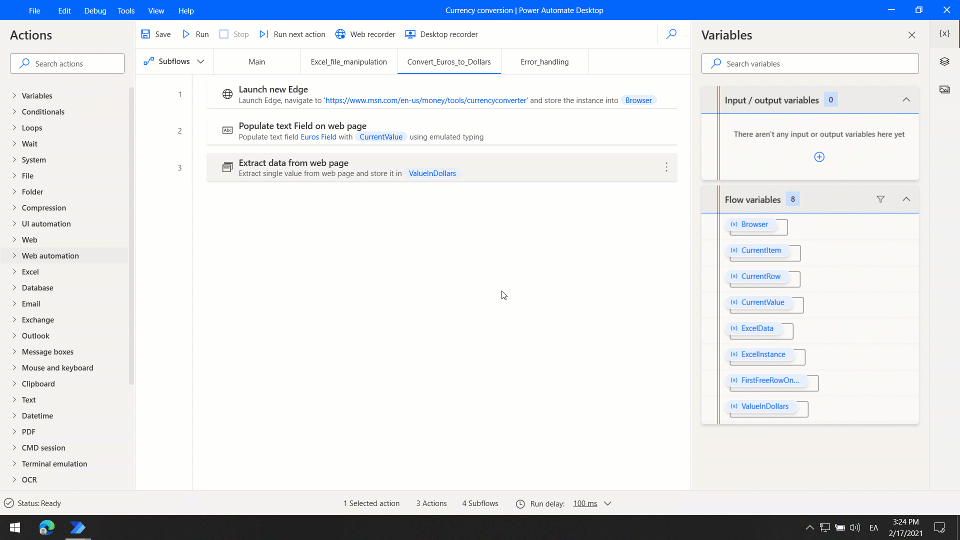
Process Advisor
Process Advisor is a new addition to Power Automate. It is a process-breaking tool that provides insights into how people work. Process Advisor maps workflows, finds bottlenecks, and identifies tasks that can be automated. The tool finds out which applications your team uses frequently and how to automate important actions, such as copying data from one app to another.